
Event Roaming Photography
Real-time Photo Sharing
Effortlessly capture and share moments as they happen.
Allow photographers to capture live candid photos and videos throughout your event and instantly share them with your guests.

Capture Every Moment Effortlessly
Use the built-in camera of your iPhone, iPad, or Windows tablet, or connect a mirrorless/DSLR camera for highest quality.

Share in Seconds
Share memories instantly with AirDrop, SMS, email, QR codes, WhatsApp, prints, or embedded galleries.
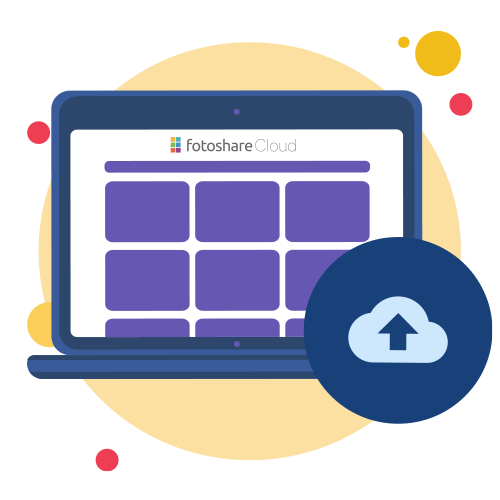
Create a Live Real-Time Gallery
Watch your event story unfold with automatic uploads, branded galleries, live slideshow, and interactive guest access via LumaShare.
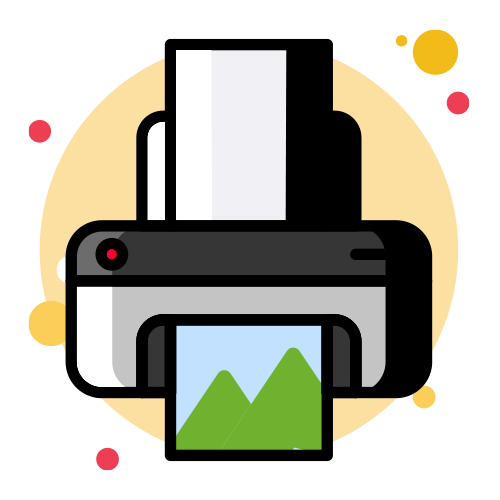
Print On Demand
Transform digital memories into lasting keepsakes with instant professional printing, various size options, and custom-branded layouts.
Perfect For Every Occasion

Corporate Events
Perfect for trade shows, company parties, team events, award ceremonies, and product launches.

Social Celebrations
Ideal for weddings, engagements, birthdays, anniversaries, reunions, and Bar/Bat Mitzvahs.

Entertainment Venues
Perfect for nightclubs, festivals, sports events, theater premieres, and art openings.
Why Choose Roaming Photographer Mode?
Freedom to Create
-
Move freely throughout your event space
-
Capture genuine reactions and spontaneous moments
-
Never miss a perfect shot
-
Blend seamlessly into the event atmosphere


Instant Delivery
-
Photos processed and ready to share in seconds
-
Multiple sharing options: Email, SMS, AirDrop, or QR codes
-
Real-time printing capabilities
-
Live gallery updates as you shoot
-
Live slideshows through LumaShare
Professional-Grade Features
-
iPhone/iPad/Windows tablets and professional cameras
-
Customizable templates and overlays
-
Offline capability for uninterrupted shooting
-
Automated cloud backup and organization

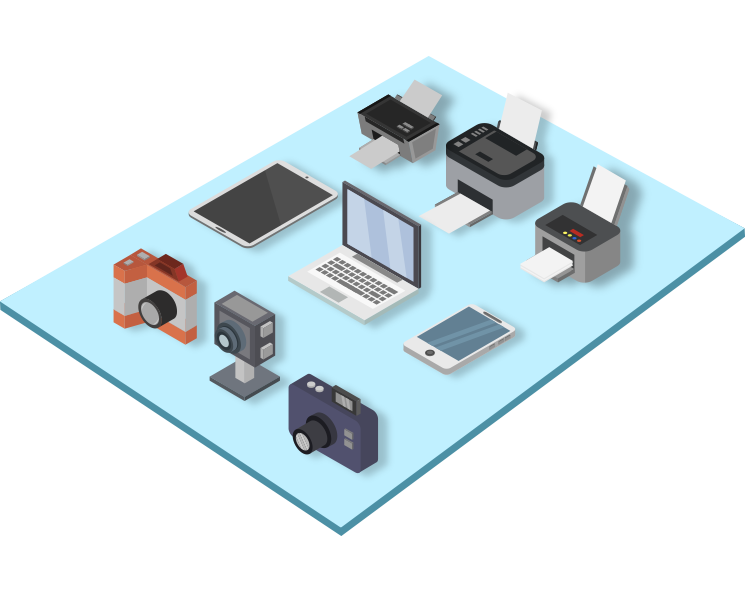
Supported Hardware
-
iOS devices (iPhone/iPad) or Windows 11
-
Canon & Nikon Mirrorless/DSLR cameras
-
Professional Printers
-
Wireless sharing station (LumaShare)
-
Slideshow over AirPlay (LumaShare)
All-Inclusive Features

No per-event fees

Unlimited photos

Full feature access

Regular updates

Professional support
Stories From Our Customers
Roaming Photographer Mode transformed how we capture corporate events. The flexibility and instant sharing capabilities have made our photo experiences more engaging than ever.
My wedding clients love the combination of candid shots and instant sharing. It's added a whole new dimension to our photography services.
With Roaming Photographer Mode, we've been able to elevate our conference coverage by providing real-time updates and photos to attendees. The ability to capture key moments and share them instantly has made our events more interactive and memorable for everyone involved.
Have Questions?
What is roaming photography?
Roaming photography is a dynamic and interactive photography experience that allows photographers to move freely around an event, capturing candid and spontaneous moments. Unlike fixed setups, roaming photography ensures that no special moment goes unnoticed, offering real-time photo sharing and live gallery updates to keep guests engaged and entertained.
Is professional camera support available?
Yes! Seamlessly integrate with Canon/Nikon/Sony DSLR/Mirrorless cameras.
Can I work offline?
Absolutely! Capture and process photos without an internet connection. Shares automatically queue and send once you're back online.
What about customization?
Create and upload custom print layouts and templates through Event Settings to match any theme or brand.
How many photographers can use it simultaneously?
Multiple photographers can capture and share simultaneously, perfect for large events.
What's the photo delivery time?
Instant processing and sharing capabilities mean guests receive their photos within seconds.
How is the camera connected?
Use the built-in camera or connect to your iPhone/tablet using a USB cable. How-to connect camera >
You have two software options for running photographer mode at your events.
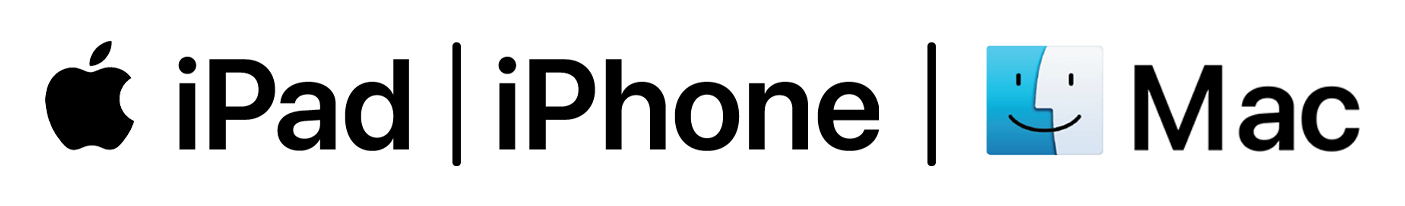
Photo booth software for iPad, iPhone & Mac.
Perfect for portable and on-the-go setups, LumaBooth provides an easy-to-use, all-in-one solution with instant sharing and cloud integration.

Photo booth software for Windows.
Ideal for high-volume, stationary setups, dslrBooth offers advanced customization, professional camera integration, and seamless printing for large-scale events.



