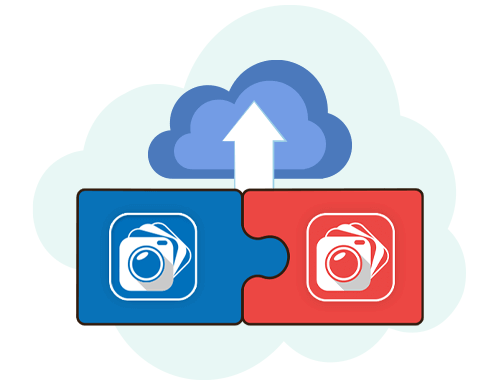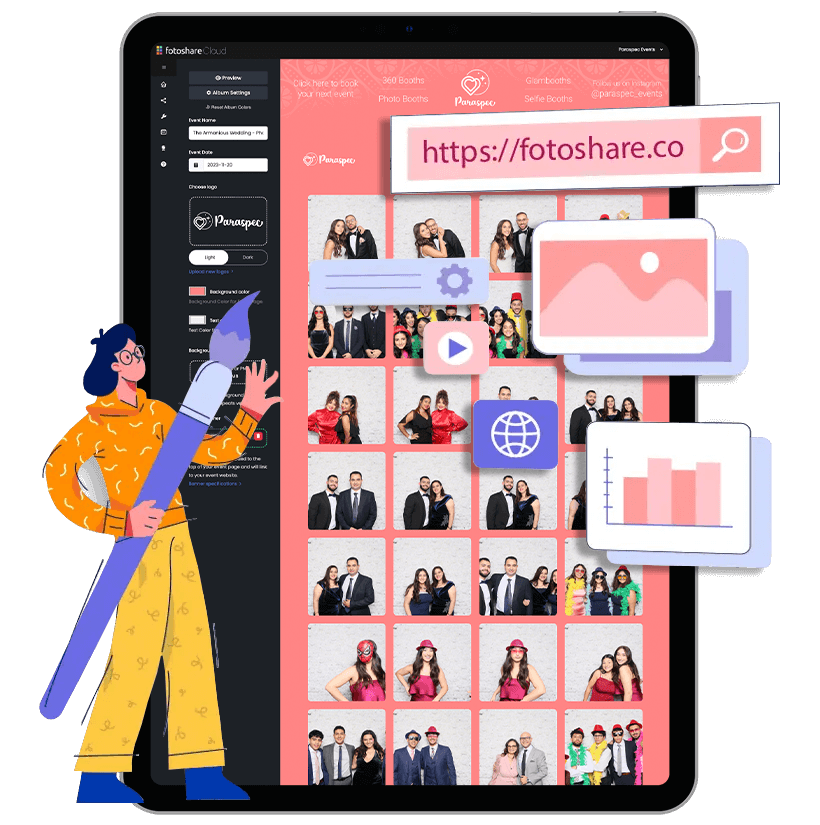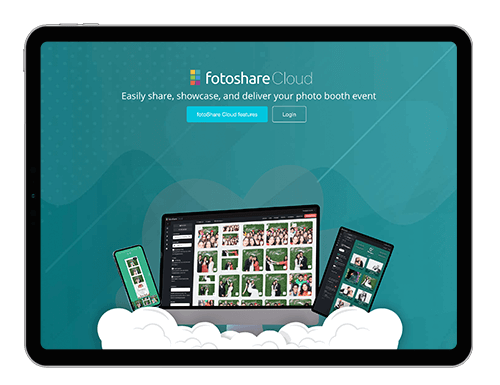fotoShare Cloud
Easily share, showcase, and deliver your photo booth event
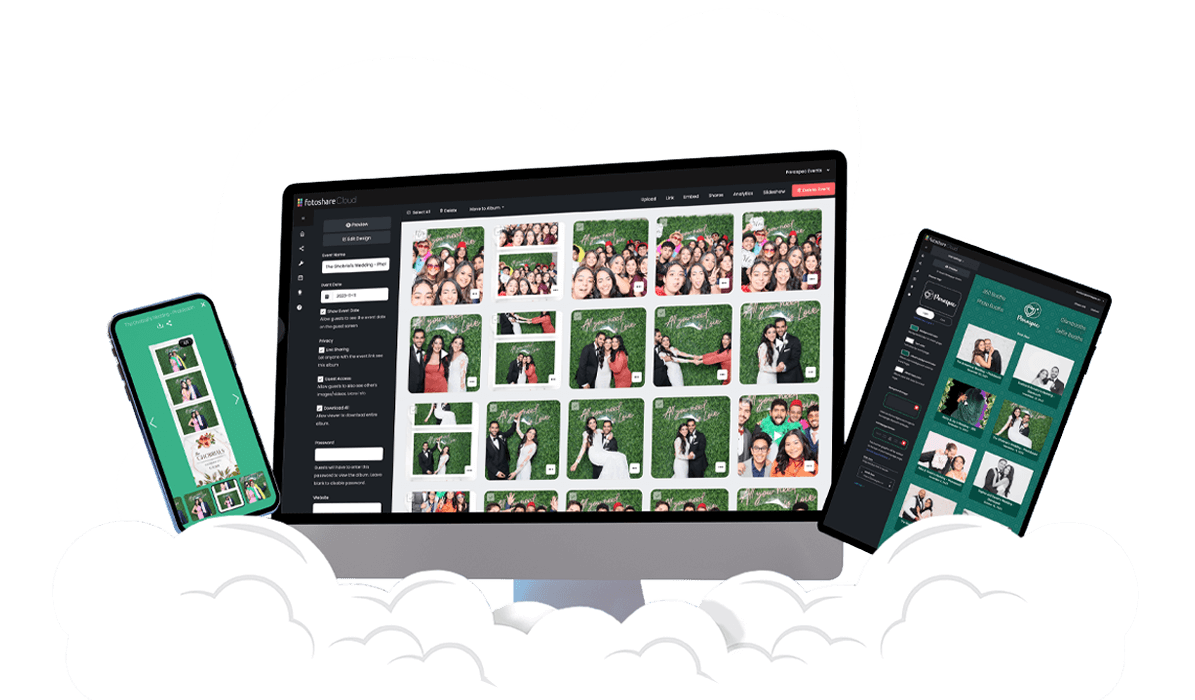
Your FREE customizable microsite & gallery
Personalize
-
Add your custom event banner, background, and color.
-
Link to brand your event page.
-
Link to the event sponsor’s website.
Privacy built-in
Secure your event microsite with a password or allow guests to only see their photos and videos.
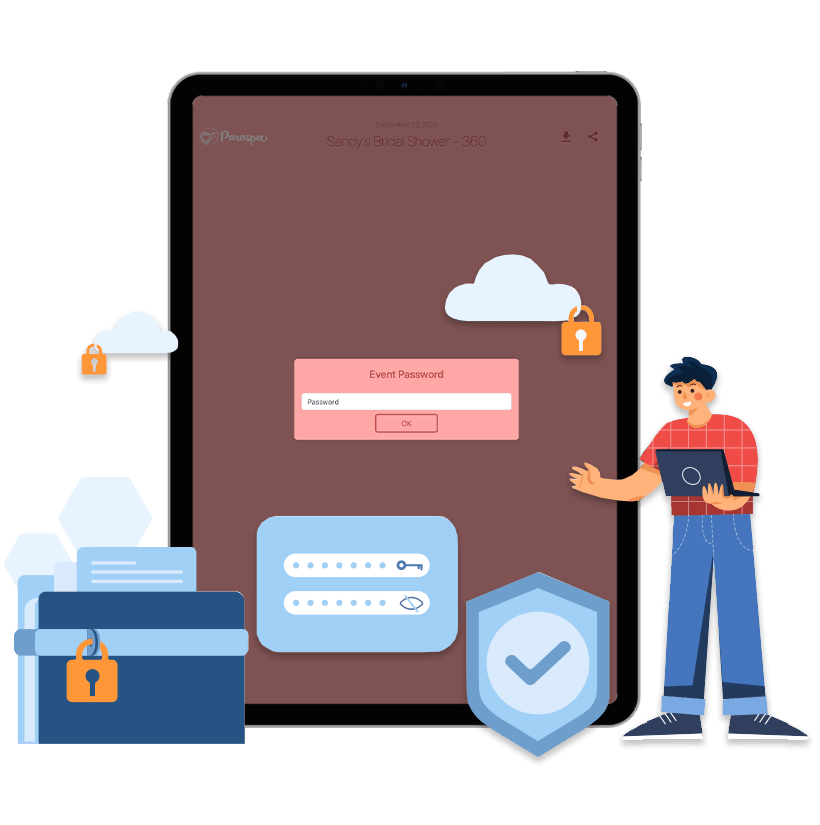
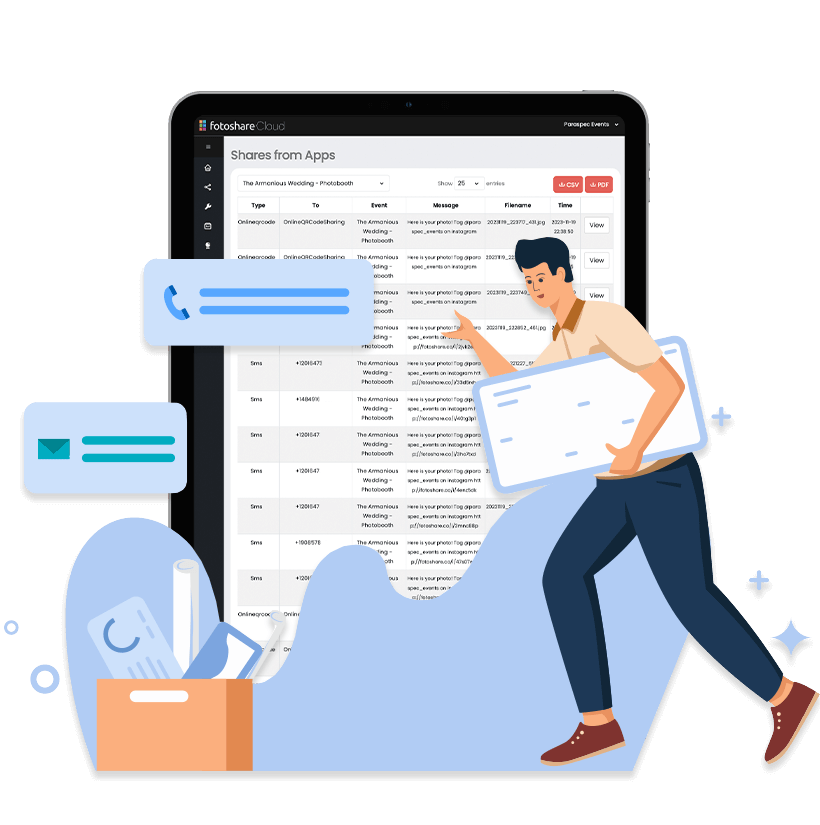
Data Collection
Get a list of all the shares from dslrBooth, LumaBooth, and LumaShare from your event including e-mails, telephone, and WhatsApp numbers.
Built-in Analytics
See analytics for each event such as page views, unique users, social referrers and much more.
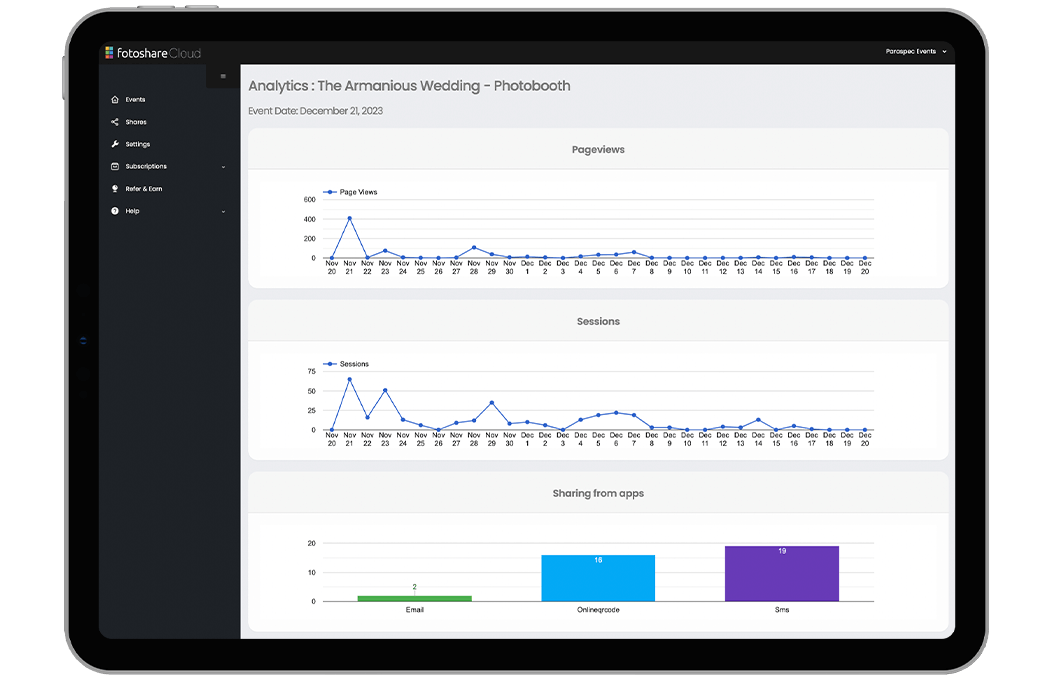
Upgrade for additional features
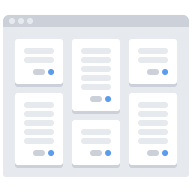
Custom homepage
Get a personalized homepage to showcase all your events and effortlessly add links to your event pages for enhanced branding and SEO.

Custom subdomain
Get a custom subdomain for your events and photos such as yourbrand.fotoshare.co for a more professional look.

Embed event album
Embed any event gallery, including your homepage, seamlessly onto your website.

Event Thumbnail
Choose a thumbnail for your event from your event's photos. The event thumbnail is shown as the event's thumbnail image on your homepage.
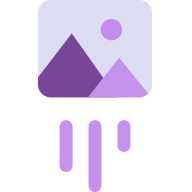
Upload photos
In addition to automatic uploads from photo booth apps, upload other images to your event albums such as original or custom edited photos.

Google Analytics
Add your own GA tracker for even more insights.
Compare packages
|
Basic
FREE
|
Plus
$19.99/mo
|
Business
$39.99/mo
|
|
|---|---|---|---|
| Video archive The amount of time videos can be stored online. |
3 months | 6 months | 12 months |
| Unlimited Events Capture an unlimited number of events with no limits. |
|||
| Select event background and text color Select a custom background and text color for your event. |
|||
| Event Link Create a public link to share with your clients that has all the photos and videos from your event. |
|||
| Embed Event Album You and your guests can embed the event page on your site. |
|||
| Upload Photos In addition to automatic uploads from photo booth apps, upload other images to your event albums such as original or custom edited photos. |
|||
| Password Protected Events Secure specific events with a password. |
|||
| Homepage Listing All Events Get your own homepage showcasing all your events. |
|||
| Select Event Thumbnail Choose a thumbnail for your event from your event's photos. The event thumbnail is shown as the event's thumbnail image on your homepage. |
|||
| Event Banner Add a banner on top of your event page. |
|||
| Backlink to Website Add a link to your event pages to your site for increased branding and SEO. |
|||
| Add Custom Logo Add your logo to every event page to get additional exposure for your brand. |
|||
| Custom Subdomain Get a custom subdomain for your events and photos such as: yourcompany.fotoshare.co for a more professional look. |
|||
| Detailed Analytics See analytics for each event such as page views, unique users, social referrers and much more. |
|||
| Google Analytics Add your own GA tracker for even more insights. |
|||
| Homepage Links Add links that show up on your home page. |
|||
| Customize Homepage Customize Homepage by changing the background color, text color, album card color and album text color. Also, you can upload a background image or homepage banner. |
Have Questions?
Can fotoshare Cloud be used without internet?
Fotoshare Cloud is an internet based hosting site for photos and videos taken with dslrBooth and LumaBooth.
Can I manually upload photos and videos?
Photos can be manually uploaded to the events hosted in fotoshare.co but videos cannot.
What is the difference between fotoshare Cloud and LumaShare?
Fotoshare Cloud is the hosting site for the photos/videos taken with dslrBooth and LumaBooth.
LumaShare is the sharing kiosk app the connects with either dslrBooth or LumaBooth that guests can use to share and print their sessions.
What is included with the basic plan?
The basic fotoshare Cloud plan includes hosting of your events, embedding albums, customizing the colors of your event, privacy settings and allowing guests to view and download their sessions. See our chart above for a full list of features between plans.
How do I access my account?
You can create your account with your dslrBooth email address and serial number or log in with your LumaBooth email address and password.
How does fotoshare.co handle my privacy?
You can change the privacy settings for all events or per event within fotoshare Cloud including link sharing and guest access. When users receive a link they will only be able to see that event, not all events in your account.