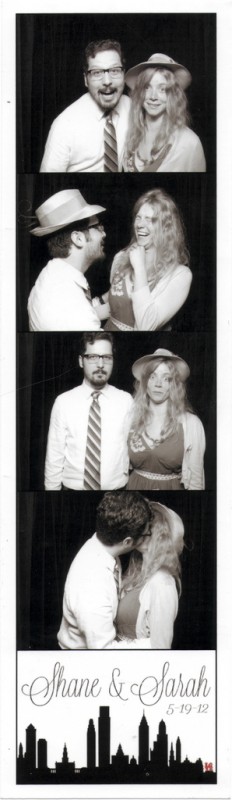May 16th, 2013
dslrBooth for Windows v2.1.1.8 – Black/White options
Black/White Images
With wedding season upon us, we’ve received several requests to support black/white images. We have listened and in dslrBooth for Windows, you now have two options for handling black/white both of which can be set under Preferences.
The first option is to convert all images Black/White.
The second option allow users to choose if they’d like their print in color vs black/white. The user gets to see a preview of the final image in both so they can make an informed decision. We never quite understood why other photo booth software forces users to choose color vs black/white before they’ve even started.
If you’re handy and want to wire up some buttons to select color vs black/white. Set the color button to send the C key and set the black/white button to send the B key.
Live View
Also based on popular demand, we’ve changed our live view to show a mirror image of guests so they can easily tell which direction they need to move to.
As always, keep those suggestions coming and help keep dslrBooth the most loved photo booth software out there.
Related Articles

dslrBooth for Windows v7.48-49: Built-in SMS and New Camera Support
March 17, 2025
We are excited to announce the release of dslrBooth version 48, featuring 31 improvements and fixes ...
Read More
End of Life for dslrBooth 6 for Windows and dslrBooth for Mac
February 28, 2025
We’re reaching out to our valued dslrBooth community with an important update: dslrBooth for Windows...
Read More
dslrBooth v7.47: Cashless Payments with QR Codes, UI Enhancements
October 15, 2024
With dslrBooth v7.47, our photo booth software now includes a seamless cashless payment solution for...
Read More