January 31st, 2018
dslrBooth for Windows: 5.22 Update
Booth Mode
Choose between Photo & Gif, Photo Only, Boomerang, Gif and Video. Settings > General > Booth Mode. Options chosen will appear on screen for guests to choose from.
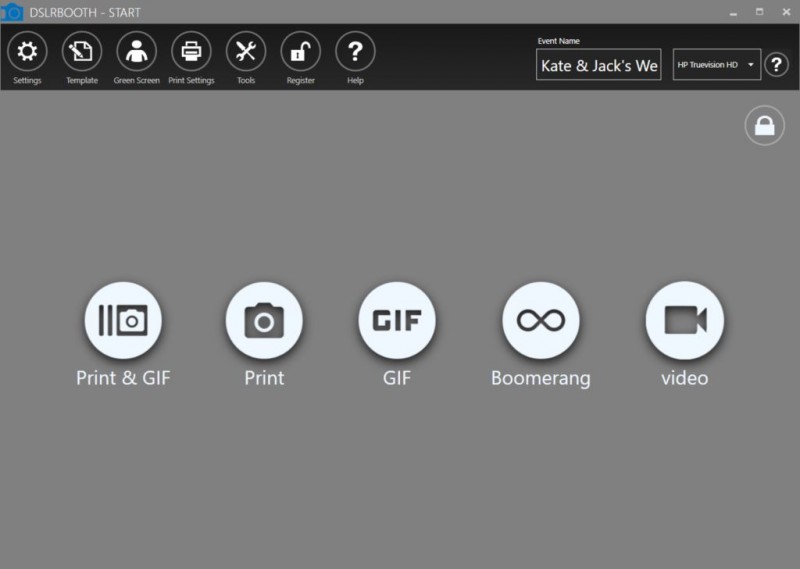
New and Improved Signature
Choose a color for your signature or add flare by choosing the glow effect.
Event Triggers
Useful for integrating lights, sounds and other applications to be used with dslrBooth. Call application or URL when certain events happen in dslrBooth. Settings > General > Triggers. More Information
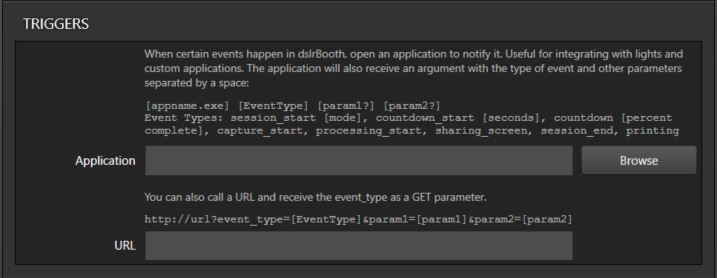
Rotate Main Photo When Using Webcam
Webcam photos and live view will rotate when set to 90, 180 or 270 degrees for vertical photos. Settings > Camera > Rotation.
Choose Number of Photos in Gifs
When using GIF Only, set the number of photos in the GIF. Settings > GIF. Note that if booth mode is set to Print + Gif, the number of photos is set by the number of booth photos in the template.
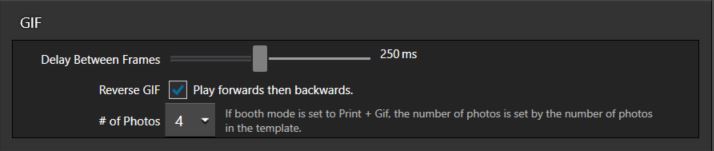
Supported Nikon Cameras
The following Nikon cameras are now supported: D7500, D810a, D850.
Bug Fixes:
- Single Template photo, photo only was appearing blurred.
- Fix for overlay cutting out during gif.
- Re-open virtual keyboard if it doesn’t open on Windows 10.
- Change survey color to use setting foreground color.
v.5.22.1401.1
-
Remove start screen transparent band if start screen text is empty.
-
Fix triggering of start screen by touch when multiple booth modes are enabled.
v.5.22.1402.2
-
Stop start screen animation when it’s clicked and multiple booth modes are checked.
-
Set liveview on start screen to so it doesn’t crop.
v5.22.1405.1
When Booth Mode is set to only one option and start screen animation is turned on, clicking the screen will now automatically start the session instead of having to click Touch to Start.
v5.22.1408.1
- Use foreground and background colors settings in disclaimer.
- Fix for recording video on some Canon cameras such as 600D.
- In template editor, add date only to template. Add > Session Data > Date. There’s also Date and Time (old setting).
v5.22.1414.1
- Add new setting to set stretching of start screen image and live view on the start screen. Settings > Display > Start Screen > Stretch
- Update SMS sending to show delivery steps in the Twilio’s logs. Longer outbound messages will no longer split up across multiple messages if the guest’s carrier supports it.
5.22.1506.1
- Fix for GIF issue on iPads during events with a large number of animations of boomerangs.
- Fix for processing issue with sessions that only had one photo.
- Fix for generating single photos for sharing on older 32bit systems.
5.22.15.22.1
- Fix for live view showing on start screen even if settings to display it on start screen is off.
- Fix for live view updating on start screen in background even if video animation is playing on top of it.
- Fix for start screen video animation cutting off before finishing when the fotoShare app is running.
- Fix for email deliverability issues with German e-mail addresses.
- Fix for gif overlay issues with some systems.
5.22.1604.1
- Fix for uploading issue for non-latin event names.
Related Articles

dslrBooth for Windows v7.48-49: Built-in SMS and New Camera Support
March 17, 2025
We are excited to announce the release of dslrBooth version 48, featuring 31 improvements and fixes ...
Read More
End of Life for dslrBooth 6 for Windows and dslrBooth for Mac
February 28, 2025
We’re reaching out to our valued dslrBooth community with an important update: dslrBooth for Windows...
Read More
dslrBooth v7.47: Cashless Payments with QR Codes, UI Enhancements
October 15, 2024
With dslrBooth v7.47, our photo booth software now includes a seamless cashless payment solution for...
Read More
