June 16th, 2025
LumaBooth v4.5 – Multiple Print Layouts
LumaBooth v4.5 now allows your guests to choose the print layout to use for their session. Update now to take advantage of these exciting new features!
Unleash Creativity with Multiple Print Layouts
Guests can now pick from multiple print layout templates at the start, with seamless primary or secondary printer support. Settings, Print Layout, Layouts.
Additionally, each layout can be set to print to a different printer so you can print different layouts with different sizes.
- Set layout to primary/secondary printer: Settings, Print Layout, Settings, Print to secondary printer.
- You can add a secondary printer under Settings, Print Setup.
Enhancements
- Design with Ease: Enhanced Print Layout and Welcome Screen Editor with fixes for smoother editing, accurate rotations, and improved usability.
- Increased Survey Answer Limit: The print layout survey answer limit has been expanded from 5 to 10, allowing for more flexible event configurations.
- Improved SMS Handling: Leading zeros are stripped from phone numbers before saving or sending via SMS, ensuring successful message delivery.
- Automatic Cleanup: Implemented automatic deletion of events older than 18 months to optimize storage
- Email HTML Handling: HTML email messages are automatically wrapped in <html> tags if absent, improving spam scores.
- SMS Keyboard Scaling: The SMS keyboard on iPhone is now scaled to match the size of the Phone keypad for better usability.
- Album Creation: Fixed errors when creating albums in Photos app, especially for sessions with long processing times on Mac.
- LUT File Support: Enhanced compatibility for loading LUT files created in Windows environments.
Bug Fixes
- File and Resource Management:
- Image Upload Limits: All image uploads are now resized to prevent memory crashes, with specific size limits enforced across the app.
- Print Layout Size Restrictions: Maximum paper size for print layouts is capped at 5000px, with user alerts for oversized inputs.
- Template Size Limit: Templates are now limited to 25MB to prevent reset issues when switching events.
- Camera Functionality:
- Fixed issue where Reverse and timeline options (e.g., Speed Up) were not applied when using a Canon camera in video mode.
- Resolved manual shutter speed not being applied to photos captured with the internal camera.
- Crash Prevention: Eliminated crashes when using effects with guest choice filters and Canon M6 Mark II cameras
- UI/UX Improvements:
- Corrected unresponsive buttons in the welcome screen editor, reducing the need for multiple clicks.
- Fixed loading spinners for WhatsApp and Scan QR code buttons stopping when switching app states.
How to Download
Both new and existing customers can download the latest version from the Apple App Store. New to LumaBooth, try out our FREE trial.
Help
For questions or technical support, please visit our support portal or contact our customer service team. We appreciate your continued feedback as we work to make LumaBooth the best photo booth experience possible.
Related Articles

LumaBooth v4.6 – Increased Security
September 15, 2025
In this update, we have placed a strong focus on security so you can run your events with greater pe...
Read More
LumaBooth v4.3 – Roaming Photography and Sony camera support
February 11, 2025
LumaBooth v4.3 introduced roaming photography mode and Sony camera support. Update now to take advan...
Read More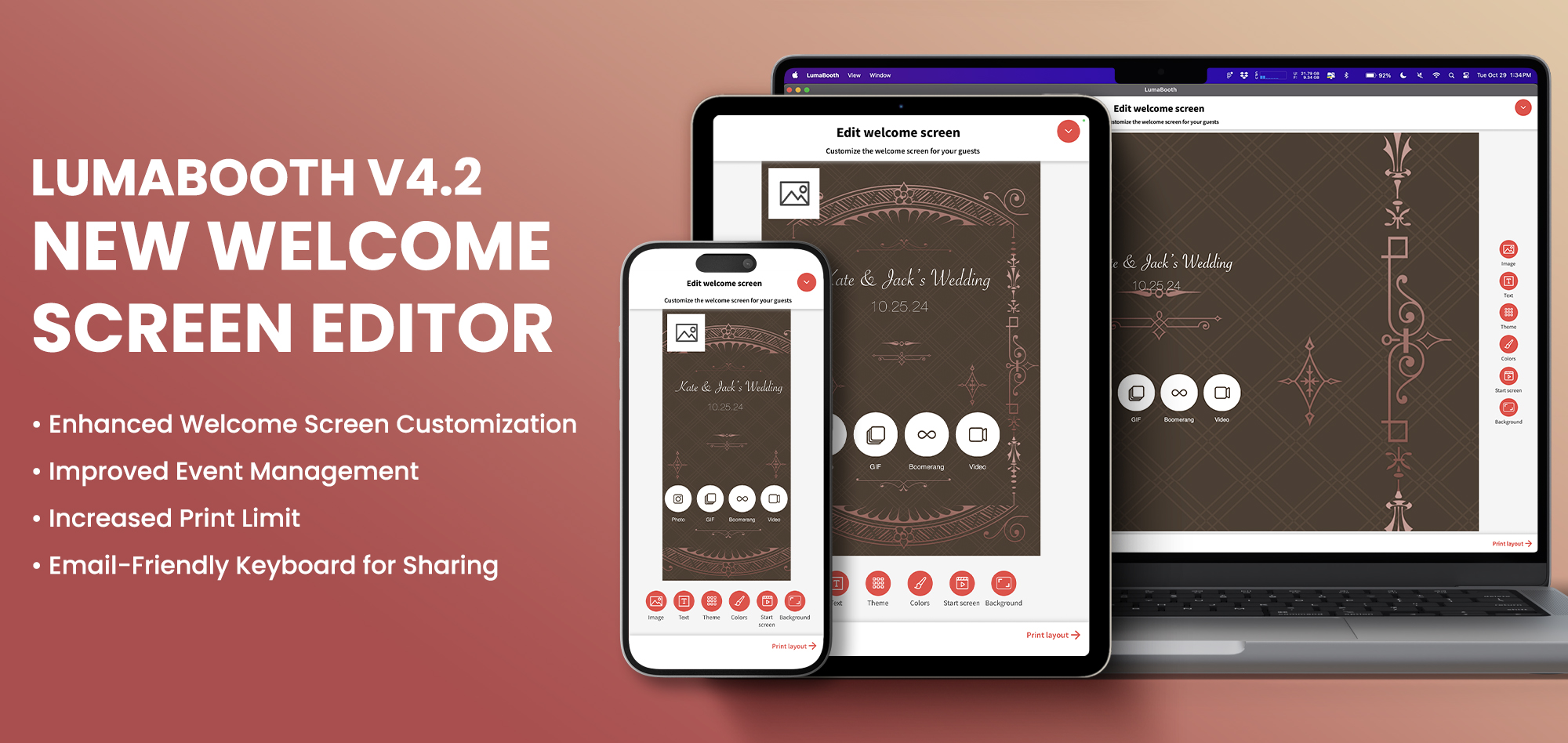
LumaBooth v4.2 – New Welcome Screen Editor
November 4, 2024
LumaBooth v4.2 brings you enhanced customization options, improved event management, and increased f...
Read More
