November 4th, 2024
LumaBooth v4.2 – New Welcome Screen Editor
LumaBooth v4.2 brings you enhanced customization options, improved event management, and increased flexibility for larger events. Update now to take advantage of these exciting new features!
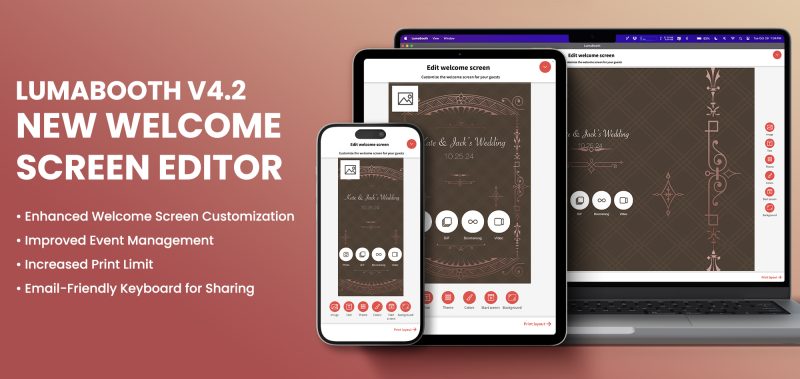
What’s New in LumaBooth
- Enhanced Welcome Screen Customization: Completely customize your welcome screen to perfectly fit your event’s theme. Add your own text, images, backgrounds, logos, and custom buttons for a more personalized experience.
- Improved Event Management: Easily access an event’s settings from the Saved Events screen to quickly start editing (tap the settings cog in the bottom right, then select Edit).
- Pending Uploads/Share Alerts: Stay informed about pending uploads with new badges and notifications, ensuring no moments are left unshared.
- Increased Print Limit: The number of prints per session has been increased from 10 to 99, providing greater flexibility for larger events.
- Email-Friendly Keyboard for Sharing: Enjoy a smoother experience with an email-friendly keyboard when entering email addresses on the sharing screen.
- Retake/Delete Warning: Guests will now see a clear warning when choosing to retake or delete their session, informing them that all photos and videos from their session will be permanently deleted.
- Event Deletion Notification: Receive a notification if the currently opened event is deleted from a different device, ensuring you’re always aware of any changes.
- DNP WPS Pro Option Removal: The DNP WPS Pro option has been removed, as version 3 firmware now lists it as an AirPrint printer, and the device is no longer manufactured by DNP.
- Bug Fixes & Stability Improvements: Addressed known crashes and improved overall app stability.
How to Install or Update
Both new and existing customers can download the latest version from the Apple App Store.
New to LumaBooth, try out our FREE trial.
Related Articles

LumaBooth v4.6 – Increased Security
September 15, 2025
In this update, we have placed a strong focus on security so you can run your events with greater pe...
Read More
LumaBooth v4.5 – Multiple Print Layouts
June 16, 2025
LumaBooth v4.5 now allows your guests to choose the print layout to use for their session. Update no...
Read More
LumaBooth v4.3 – Roaming Photography and Sony camera support
February 11, 2025
LumaBooth v4.3 introduced roaming photography mode and Sony camera support. Update now to take advan...
Read More
