February 8th, 2018
dslrBooth for Mac v.3.0
Template Editor Redesign
New Template Editor UI
Mac template editor now matches Windows with a grey and black UI.
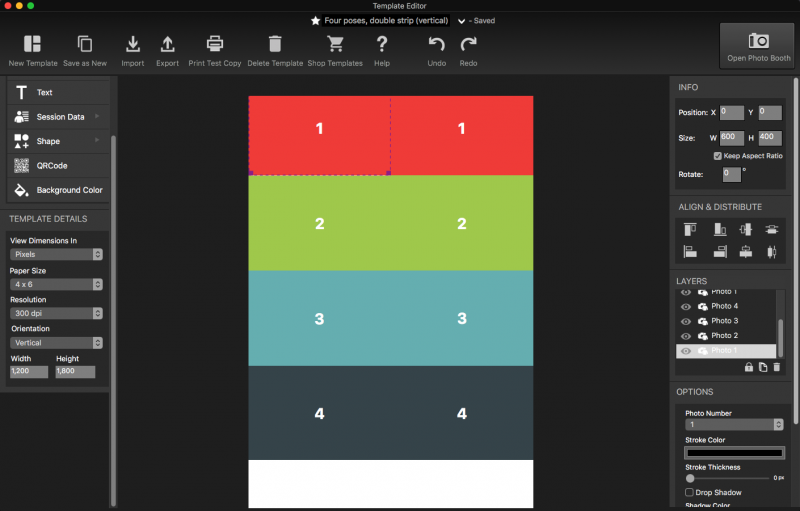
Template Sort Order
New templates will now appear at the top of the template order.
Drop Shadow Settings
Change the angle, distance and spread of the drop shadow for text and graphics.
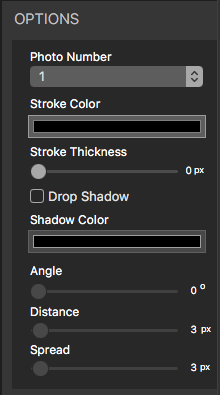
Align and Distribute
Select multiple items in the template to align or distribute them using the controls on the right side of the template editor.
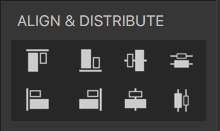
Background Color
Fill the background of the template with the background color tool.
Session Data
Add the date and filename to the final print.
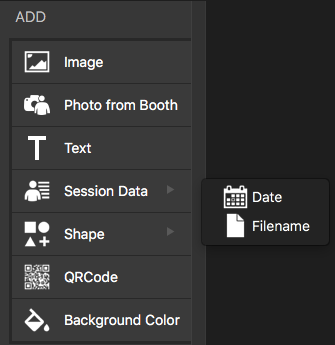
Resolution
Set the resolution to 300×300 dpi or 600×600 dpi.
Lock Layers
Lock layers using the layers panel so that layers will not move while creating the template.
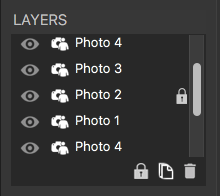
View Dimensions
Choose to view dimensions in pixels, inches or centimeters
Print Test Copy
Print a test copy of your template to check for sizing and positioning on paper.
Bug Fixes:
- Require template to have at least one photo before proceeding to start screen.
- Fix for large boomerang/GIFs not sending over email.
Related Articles
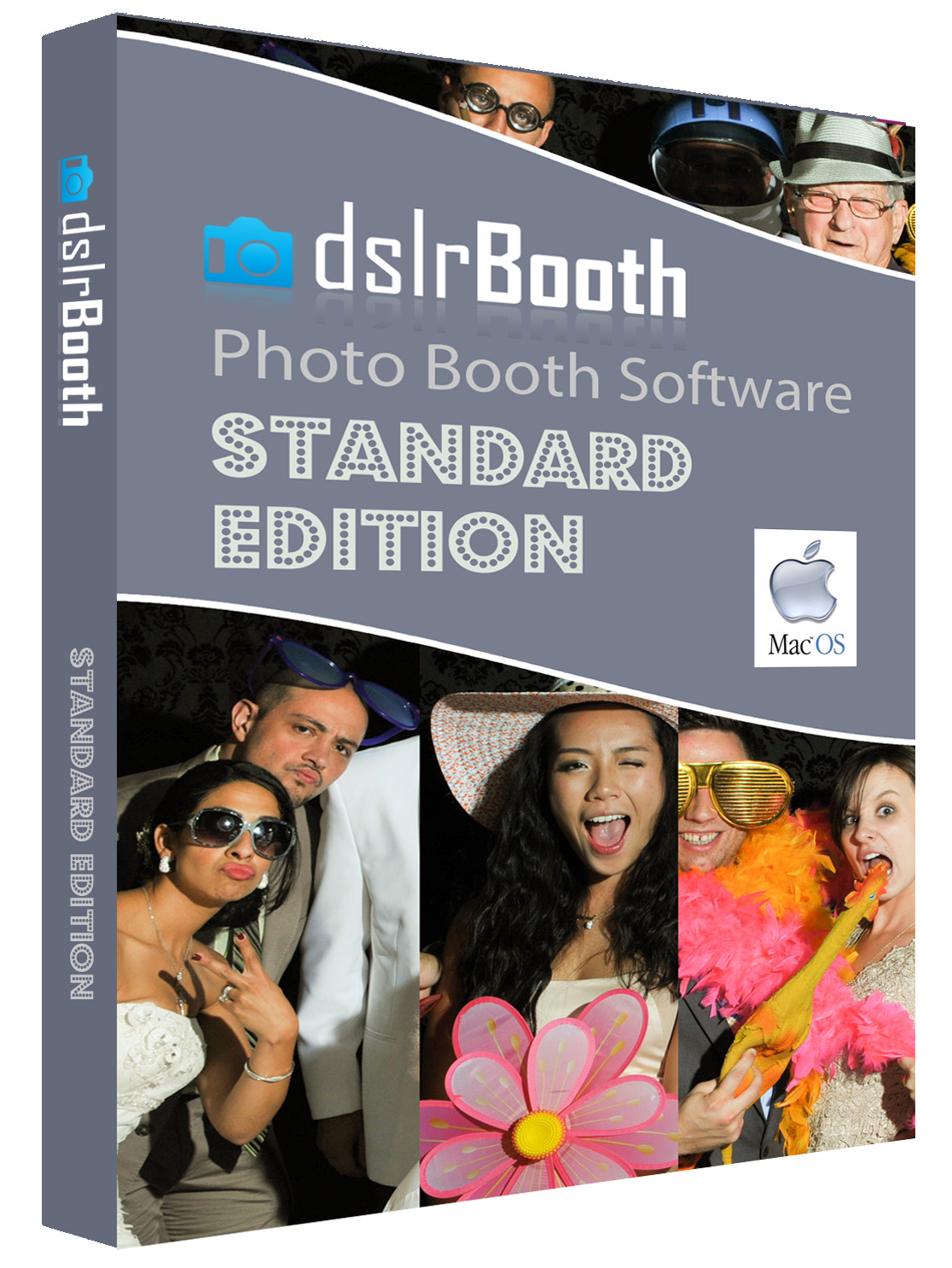
dslrBooth for Mac v3.9.3
December 5, 2022
Support for Nikon cameras on macOS Ventura The newest macOS Ventura is now fully supported with Niko...
Read More
LumaShare v3.4 – Play Slideshows
March 23, 2022
Play Slideshow over AirPlay or HDMI You can now use the slideshow feature to play a slideshow in the...
Read More
dslrBooth for Mac v3.9
January 30, 2020
Support for Canon cameras on MAC OS X 10.15.2 OS X 10.15.2 has broken communication with Canon camer...
Read More
